目录/文件/DNS/VHost暴力破解工具:Gobuster
Gobuster
Gobuster是用于暴力破解的工具,基于Go编写,使用CLI交互式,具有良好的性能优化和连接处理,提供自定义HTTP标头的选项等。
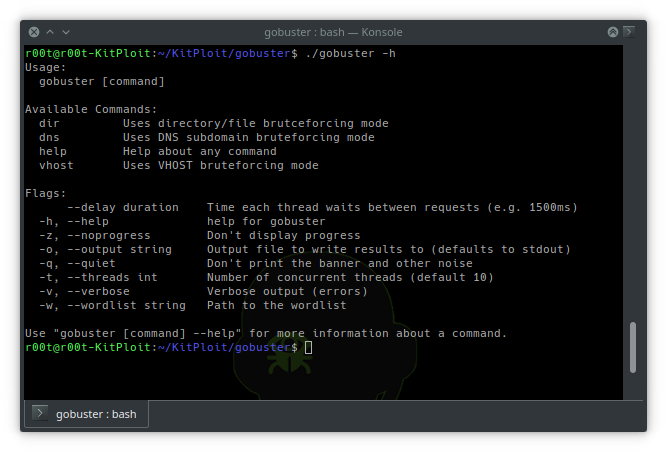
Gobuster安装
提供两种方式
- 直接下载编辑好的二进制文件 releases ,推荐
- 自行编译
自行编译
1 2 3 | go get github.com/OJ/gobuster go get && go build go install |
如果已经具有所有依赖项,则可以使用构建脚本:
make- 为当前的Go配置构建 (运行go build)make windows- 为Windows构建32位和64位二进制文件,并将其写入build子文件夹make linux- 为Linux构建32位和64位二进制文件,并将其写入build子文件夹make darwin- 为darwin构建32位和64位二进制文件,并将它们写入build子文件夹make all- 为所有平台和体系结构构建,并将生成的二进制文件写入build子文件夹make clean- 清除build子文件夹make test- 运行测试
Gobuster使用
可用模式
dir- 经典目录暴力破解模式dns- DNS子域暴力破解模式vhost- 虚拟主机强制模式(与DNS不同!)
内置帮助
gobuster help- 输出顶级帮助。gobuster help <mode>- 输出特定于该模式的帮助。
使用字典
可以通过向-w选项应用字典传递到gobuster中:
1 | hashcat -a 3 --stdout ?l | gobuster dir -u https://mysite.com -w - |
dir 模式
1 | gobuster dir -u https://mysite.com/path/to/folder -c 'session=123456' -t 50 -w common-files.txt -x .php,.html |
详细输出如下所示:
1 2 3 4 5 6 7 8 9 10 11 12 13 14 15 16 17 18 19 20 21 22 23 24 25 26 | gobuster dir -u https://buffered.io -w ~/wordlists/shortlist.txt -v =============================================================== Gobuster v3.0.1 by OJ Reeves (@TheColonial) & Christian Mehlmauer (@_FireFart_) =============================================================== [+] Mode : dir [+] Url/Domain : https://buffered.io/ [+] Threads : 10 [+] Wordlist : /home/oj/wordlists/shortlist.txt [+] Status codes : 200,204,301,302,307,401,403 [+] User Agent : gobuster/3.0.1 [+] Verbose : true [+] Timeout : 10s =============================================================== 2019/06/21 11:50:51 Starting gobuster =============================================================== Missed: /alsodoesnotexist (Status: 404) Found: /index (Status: 200) Missed: /doesnotexist (Status: 404) Found: /categories (Status: 301) Found: /posts (Status: 301) Found: /contact (Status: 301) =============================================================== 2019/06/21 11:50:51 Finished =============================================================== |
dns 模式
1 | gobuster dns -d mysite.com -t 50 -w common-names.txt |
标准输出:
1 2 3 4 5 6 7 8 9 10 11 12 13 14 15 16 17 18 19 20 21 22 23 24 25 26 27 28 29 30 31 32 33 34 | gobuster dns -d google.com -w ~/wordlists/subdomains.txt =============================================================== Gobuster v3.0.1 by OJ Reeves (@TheColonial) & Christian Mehlmauer (@_FireFart_) =============================================================== [+] Mode : dns [+] Url/Domain : google.com [+] Threads : 10 [+] Wordlist : /home/oj/wordlists/subdomains.txt =============================================================== 2019/06/21 11:54:20 Starting gobuster =============================================================== Found: chrome.google.com Found: ns1.google.com Found: admin.google.com Found: www.google.com Found: m.google.com Found: support.google.com Found: translate.google.com Found: cse.google.com Found: news.google.com Found: music.google.com Found: mail.google.com Found: store.google.com Found: mobile.google.com Found: search.google.com Found: wap.google.com Found: directory.google.com Found: local.google.com Found: blog.google.com =============================================================== 2019/06/21 11:54:20 Finished =============================================================== |
vhost 模式
1 | gobuster vhost -u https://mysite.com -w common-vhosts.txt |
标准输出:
1 2 3 4 5 6 7 8 9 10 11 12 13 14 15 16 17 18 19 20 | gobuster vhost -u https://mysite.com -w common-vhosts.txt =============================================================== Gobuster v3.0.1 by OJ Reeves (@TheColonial) & Christian Mehlmauer (@_FireFart_) =============================================================== [+] Url: https://mysite.com [+] Threads: 10 [+] Wordlist: common-vhosts.txt [+] User Agent: gobuster/3.0.1 [+] Timeout: 10s =============================================================== 2019/06/21 08:36:00 Starting gobuster =============================================================== Found: www.mysite.com Found: piwik.mysite.com Found: mail.mysite.com =============================================================== 2019/06/21 08:36:05 Finished =============================================================== |
